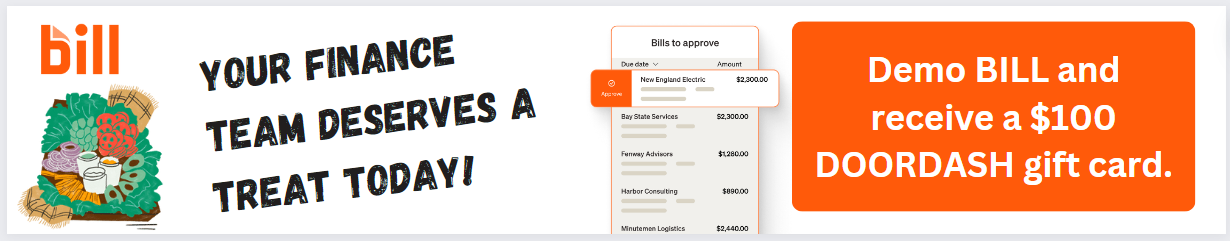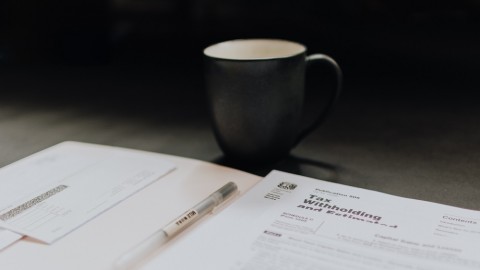Upcoming Webinars
Sponsored

Attract Ideal Clients Without Wasting Time: Smart Marketing for Accountants
-
Sponsored by
TaxProMarketer
- Apr 29, 2024
- 2:00 PM EDT
Sponsored

US GAAP Requirements for Capitalizing Internally Developed Software
-
Sponsored by
Principal Consulting Group
- Apr 30, 2024
- 2:00 PM EDT
Sponsored

AP Best Practices: How to Determine the Right Payment Methods for Your Clients
-
Sponsored by
BILL
- Apr 30, 2024
- 4:00 PM EDT
Featured Self-Study Courses

Federal Income Tax Changes – 2024
- By Paul Winn

Regulatory Ethics: Professional Considerations in the Modern World
- By Frank Castillo

Business Losses: Going Backward and Forward
- By Doug Van Der Aa

Thinking Like an Auditor When Preparing Your Financial Statements
- By Jennifer Louis

Stop Horsing Around! Lessons from a $54m Fraud
- By Chris Harper

The Art of Discipline and Getting Things Done
- By Jennifer Louis

Ethics for Accountants in 2023
- By Herb Rubenstein