Self-Study Course Details
Course Description
PowerPoint is a widely available resource that is potentially underutilized by accountants because many accountants do not stray beyond Excel and Word in the Microsoft Office suite. You will learn how to create and edit a professional PowerPoint slide deck. This session places particular emphasis on efficiency tips and tricks that will allow you to develop creative, professional visual aids while minimizing time and effort. The course’s author will share personal insights he has cultivated throughout more than two decades of public speaking. Although the session will focus on creating and editing slides, we will illustrate best practices for presentation delivery. We also will explain how PowerPoint can be used for purposes other than delivering presentations.
Major Subjects
- Exploration of tabs within PowerPoint’s ribbon
- Initial creation of a slide deck
- Using slide masters
- Utilization of external content
- SmartArt
- Alignments and layouts
- Tips and tricks for efficiency
- Best practices for effective presentation delivery
- Other creative uses for PowerPoint
Learning Objectives
- Recognize how to create and navigate a slide deck using PowerPoint
- Identify best practices for content, layout, delivery, and editing
- Discover how to leverage built-in features to easily enhance creativity
- Recognize how to utilize PowerPoint to deliver a presentation
Prerequisites
- None
Advanced Preparation
None
Author Details
-

Chris Harper
Chris Harper, CPA, MBA is the Director of Education at Hungerford Nichols and an affiliate instructor of accounting for Grand Valley State University. A frequent speaker and instructor, Chris has taught a variety of continuing education courses on accounting, tax, and finance topics.
NASBA Sponsor
-
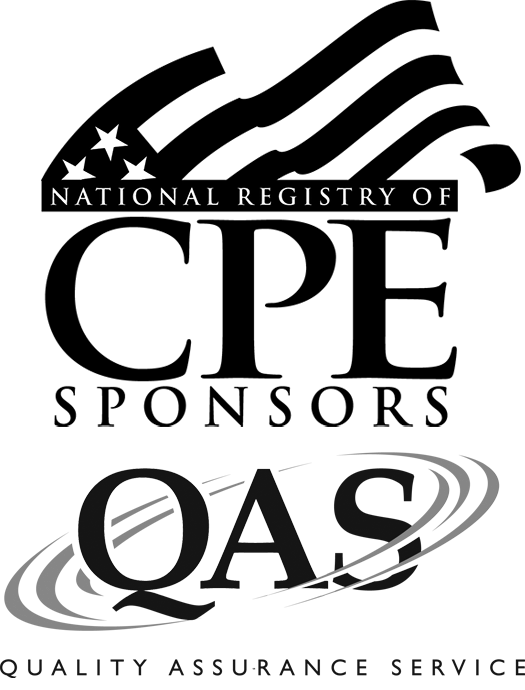 Encoursa is registered with the National Association of State Boards of Accountancy (NASBA) as a sponsor of continuing professional education on the National Registry of CPE Sponsors. State boards of accountancy have final authority on the acceptance of individual courses for CPE credit. Complaints regarding registered sponsors may be submitted to the National Registry of CPE Sponsors through its website: NASBAregistry.org.
Encoursa is registered with the National Association of State Boards of Accountancy (NASBA) as a sponsor of continuing professional education on the National Registry of CPE Sponsors. State boards of accountancy have final authority on the acceptance of individual courses for CPE credit. Complaints regarding registered sponsors may be submitted to the National Registry of CPE Sponsors through its website: NASBAregistry.org.
$27.00
CPE
-
Webinars: CPE certificates will be accessible through your dashboard 1 hour after a webinar concludes.
Self-Study: CPE certificates will be accessible through your dashboard immediately after passing the qualified assessment.
For specific instructions on accessing your CPE, please see our FAQ section on our support page.
- Multiple Attendees on Webinars: Each attendee should register separately for the webinar. If more than 1 attendee participated from the same device, please contact us after the event to let us know. For group signups for paid events, please contact us.

