Self-Study Course Details
Course Description
On the surface, sorting, filtering, and subtotaling data in Excel can seem like simple tasks but there are many powerful and often untapped features that can bring immense value to anyone who analyzes data. This course will show you how to use absolute and relative references to look up data, create custom sort lists and sort using multiple levels, create formula-driven conditional formatting rules, and use subtotaling to create powerful and dynamic calculation tools.
This course is for accountants, analysts, controllers, managers, and other finance and accounting professionals who work with data on a regular basis. Whether you create reporting from a trial balance, turn large data sets into meaningful metrics, or deal with client reports as a tax accountant or auditor, the concepts in this course will save you time and help you bring more value to your clients, co-workers, and stakeholders.
Learning Objectives
- Use VLOOKUP formulas with concatenated lookup values and anchored cell references.
- Recognize how to create custom sort lists and use custom sorting with multiple levels.
- Create formula-driven conditional formatting rules.
- Use the SUBTOTAL tool and function to perform multiple calculations on data sets.
Prerequisites
- A basic understanding of Microsoft Excel and access to Microsoft Excel 2010 or newer.
Advanced Preparation
None.
Author Details
-

Liz Briggson
Liz Briggson joined the Encoursa team in 2017, bringing a unique mix of accounting, finance, and sales experience. A self-described lifelong learner, Liz is passionate about education and helping people reach their potential.
Liz's corporate finance experience includes progressive finance roles with Kellogg Company, Amway, and Open Systems Technologies. At Amway, Liz was responsible for management reporting for Amway’s portfolio companies and financial planning & analysis for Amway’s finance and executive divisions. Prior to that, Liz served clients in the utilities, insurance, and manufacturing industries in the assurance practice at PricewaterhouseCoopers.
Today, in addition to being a member of Encoursa, Liz continues to practice as a licensed CPA, providing valuation and financial advisory services as part of the Adamy Valuation team.
NASBA Sponsor
-
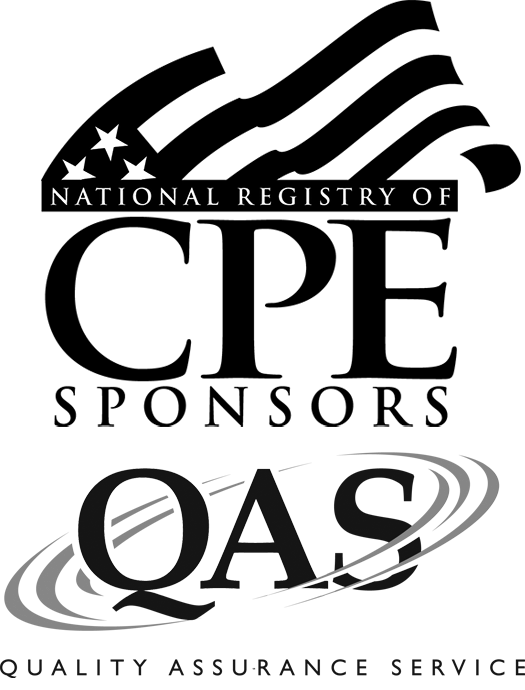 Encoursa is registered with the National Association of State Boards of Accountancy (NASBA) as a sponsor of continuing professional education on the National Registry of CPE Sponsors. State boards of accountancy have final authority on the acceptance of individual courses for CPE credit. Complaints regarding registered sponsors may be submitted to the National Registry of CPE Sponsors through its website: NASBAregistry.org.
Encoursa is registered with the National Association of State Boards of Accountancy (NASBA) as a sponsor of continuing professional education on the National Registry of CPE Sponsors. State boards of accountancy have final authority on the acceptance of individual courses for CPE credit. Complaints regarding registered sponsors may be submitted to the National Registry of CPE Sponsors through its website: NASBAregistry.org.
$15.00
CPE
-
Webinars: CPE certificates will be accessible through your dashboard 1 hour after a webinar concludes.
Self-Study: CPE certificates will be accessible through your dashboard immediately after passing the qualified assessment.
For specific instructions on accessing your CPE, please see our FAQ section on our support page.
- Multiple Attendees on Webinars: Each attendee should register separately for the webinar. If more than 1 attendee participated from the same device, please contact us after the event to let us know. For group signups for paid events, please contact us.

